Inventory management is vital to the success of a business, yet many businesses don't have good management practices for the products they sell.
Picture this: You’re scrolling online looking for a particular product, and then you find a merchant that’s advertising exactly what you’re looking for. Heck, they even have it on sale! You’re excited–so you click the link to the website, planning to buy the product. Then you’re hit with the worst–a broken link. ‘Error 404 page: Page cannot be found’.
Most likely, you return to your search, disappointed with the brand. These merchants need to learn how to do better business online.
That’s how businesses with poor inventory management lose their customers and subsequently, sales online. Your customers are the lifeblood of your business, and if you want to own a brand that customers like and trust, you have to put systems in place to ensure that you can meet the needs of those customers effectively.
Proper inventory management is key to increasing customer satisfaction and loyalty, which are two sure ingredients for good sales.
In this article, we’ll look at important inventory management tips to follow in order to reduce bounce rate and increase conversion. Before we dig in, let’s look at what inventory management means.
What Is Inventory Management?
Inventory management is the process of tracking the sources, storage, and sales of your products in order to ensure that you have the right products in the right quantities at the right time for the right customers.

Why Inventory Management Is Important
So, now you know what inventory management is, but why is it so important? Here are two reasons why you should take inventory control procedures seriously:
Minimize Loss
Effective inventory management helps you to reduce the cost of overstocks or the consequences of stockouts. Data shows that optimizing inventory can lower your overall inventory costs by 10 percent. On the other hand, poor inventory management will result in mishaps that can ruin your business’ reputation and destroy customers’ trust in your brand. It sounds ominous, but that’s because it is.
Globally, businesses lose 8.3% of their revenue as a result of stockouts. In 2013 only, businesses lost $69 billion to out-of-stock conditions.
E-commerce is an industry with steep competition in every niche, so you have to ensure that you can serve the customers you worked hard to convert. If you can’t, you’ll lose them to competition, and compound your loss.
Customer Satisfaction
If you run an e-commerce store, you may process hundreds or even thousands of orders per day. Of course, this is a sign that business is good and your products suit your customers' needs, but you have to stay on top of things to keep it that way.
This is especially important during high-demand periods, such as when your brand runs marketing campaigns with a specific set of products in mind (e.g. Black Friday deals, Holiday Specials, Seasonal Promotions). When you launch the campaign, you will need to monitor how well the campaign is going and replenish the core products when you sell out.
To avoid disappointing customers, it is necessary to pay attention to subsets of fast-selling products, such as colors or sizes. If you’re selling winter jackets, for example, size M in colors black and red could be your core products.
Adhering to inventory management best practices helps you to improve customer satisfaction and boost sales.
Let’s look at these ‘best practices’…
Inventory Management Tips to Keep You From Going Out-of-Stock Online
Prioritize Your Inventory
Sorting your inventory into priority groups can help you understand which items you need to restock more frequently, and which ones move more slowly. Analysts advise categorizing your inventory into A, B, and C groups. This is called ABC analysis.
Typically, products in the A group are high-priced, most profitable items that don’t sell out fast. Items in the C group are lower-priced items that turn over quickly, so you have to make provisions to restock these often. Products in the B group are in between: they are moderately priced and sell more slowly than group C items but more quickly than group A items.
Use Analytics to Make Reordering Decisions
Data from your ABC analysis will help you manage future inventory effectively. This means that when looking at past purchase orders and sales data, you can work out which products to reorder, when to reorder them, and how frequently to keep them in stock.
Use the information you gather to stock the products that match current consumer demands while meeting your business’ financial targets. You can also avoid overstocking items, which means you can save money and invest in more readily profitable products.
Use Effective Inventory Management Software
As business needs and order requests become more complex, using traditional inventory management techniques just won’t cut it.
The solution? Find the best inventory management software that helps merchants to manage order fulfillment, stock tracking, and even interface design with minimal headaches.
An automated inventory system saves merchants time, so they can focus on other parts of their business. Typically, these systems offer features such as automatic inventory reorders, which restocks inventory level once it reaches a set threshold.
Smart Merchandiser can help merchandisers organize their inventory quickly and easily.

Automatically Move Out-of-Stock Products to the Bottom of the Page
It’s not a good look for your brand when new customers try to shop your website for the first time and they are welcomed with out-of-stock products. With Smart Merchandiser, you can automate your platform to push out-of-stock products to the bottom. That way, you make a good impression on customers and prevent your brand from being known for disappointment.
Create Inventory Heat Maps
Smart Merchandiser sorts products according to their popularity with a visual indicator that is based on customers’ clicks and views. This helps you know which products are performing best and helps you make informed restocking decisions.
You can also study customer behavior and purchase patterns with this feature, knowledge that is useful for up-selling and increasing revenue.
Analytics
Smart Merchandiser offers an easy-to-use, unobtrusive user interface that displays essential data such as page views, abandonment rate, conversion rate, and sales revenue on product images. This allows you to make quick, informed decisions that are crucial to the smooth running of your business online.