Are you looking for innovative ways to improve your ecommerce website? Perhaps you want to attract more traffic by segmenting your products into sections that contain similar or related items? Maybe you’re looking to improve your site’s category management, but you just haven’t found the right way to do it?
Then it’s time to consider modernizing your site’s category management with the help of Smart Merchandiser, an all-in-one solution that actually speaks to your unique needs and that will help you streamline your business and yield the results you desire. From Analytics and Inventory Management to Color and Attribute Management, it empowers you to tweak every inventory page and catalog for your website so you can be sure that your platform performs optimally.
Dynamic websites are vital in ensuring online businesses survive and thrive. Increasingly demanding customers are clear: They want to engage with brands whose sites are easy to navigate and have tools and features that can help them quickly find the products they want.
Your inventory is your brand, and in this post, we will outline the things you need to be doing using the appropriate tech tools to enhance your customers’ shopping experience, increase conversions, build loyalty, and ultimately, tell your brand story more compellingly.
Category Management: Customer-Friendly Way to Find Your Products
Category Management, in broad terms, is the process of placing and managing each product category on your site in a way that maximizes consumer appeal while generating profits. It should be geared to producing business results by focusing on delivering value to a customer.
Customers, generally, know what they’re looking for and nothing frustrates them more than navigating a system that takes a long time when they’re quickly looking for the item they want. On the flip side, a seamless system that lets them get in, find the desired item, and check out is what keeps them coming back again and again.
The Attribute Management feature of Smart Merchandiser will enable you to do just that. With one click, your customers can easily narrow down and find what they’re searching for, all without having to go through the tedium of clicking through each and every item to find that correct sized item with particular features and in their favorite color.
The Smart Merchandiser makes merchandising your pages simple and effortless.
It also lets you add keywords, attributes, and even specific features for every item on your website’s inventory pages. You catalog your products as images instead of spreadsheets and lists. That’s because nothing is more engaging to the consumer than seeing the product up close.
Smart Merchandiser also features a built-in Color Management system which adds another level of ease when customers search for products in a particular color, shade, or design. It’s as simple as dragging and dropping the colors into their respective places in the category management system. Maybe you have an item that belongs in multiple categories. You can set the most popular color depending on which category draws in terms of traffic and interest, instantly displaying it for all to see.
You are also able to quickly see which attributes are missing in the form of a red bar alert in the interface so you can easily add new attributes and visually inspect how products will render online.
With just these two features, you can create a clear and concise site map that customers can follow without much trouble and with no wasted time. A click here, a tick of the box there, and it’s checkout time!
Picture this scenario: A potential customer lands on your website after surfing a few sites before. They’re in a hurry, but they manage to find the item they needed because your website offered them the tools to do it. Next thing you know, they’ve drawn in more traffic by virtue of them sharing with others how your dynamic website enhanced their shopping experience. Suddenly, you have a new brand ambassador!

Constructing an Intuitive Online Shopping Experience
Humans are generally drawn to visual cues and stimuli, and the more colorful or impressive looking something is, the more it’ll catch the eye. The scientific aspect aside for a moment, shopping is largely a similar experience.
Having your website’s inventory and catalog always up to date with the products your customers search for will drive their interest, keep them navigating your site, and increase the likelihood of first-time and possible repeat purchases.
After all, a business that knows the ins and outs of its inventory holds the key ingredient leading to both customer success as well as loyalty to the brand. To date, at least 43% of current retailers stated that a major hurdle they still face is inventory management. Dynamic inventory management and visual marketing tools will enable you to effectively overcome these challenges and enable you to see your storefront the way your customers do.
The nifty Visual Catalog Management feature in Smart Merchandiser makes this possible. Perhaps you want to shift around one or multiple product images within a catalog for better optics. All you need to do is simply drag and drop images of the product into the system. Do you have an item that fits into multiple categories? Just copy-paste the item into each category in the system, and it’ll appear there during searches.
Smart Merchandiser handles the smallest details of cataloging for you. This frees up time to focus more on broader customer engagement efforts, boosting your brand in the process.
Using Visual Hierarchy for Your Inventory and Category Management Structure
Whatever your business sector, it’s important to relay compelling messages to your consumers in the crucial first few seconds when they land on your website. Effective web design demands that page elements are laid out in ways that are easy for visitors to read and navigate.
Visual hierarchy simply means organizing your website content in order of importance to communicate a specific message. Enhanced customer experiences are heavily dependent on this. In addition, your conversion is hinged on this factor too.
Does a particular product drive more traffic than others? Consider moving it where more consumers can see it. Will you be hosting a sale? Make the colors of the specific products different from the rest to instantly draw reader engagement. Having a firm handle on your inventory means you can consistently meet the unique needs of your customers. Customers want to do business with brands that keep their needs in mind and smart inventory management helps to improve customer retention rates.
In contrast, poor inventory control will lead to unfulfilled orders, late shipments, stock shortages, overstocking, and understocking. Make no mistake, all of these will result in frustrating customer experiences and trigger negative impressions of your brand. In short, you’ll be sending your customers the message that you’re not completely sure what you’re doing.
To avoid this, consider these questions as you set out to relay to customers that your eCommerce platform is a slick, highly organized operation:
- Where will the user look first? People typically consume online content from the top down, and the majority read from left to right. This is one of the reasons why brand logos are usually placed at the top left corner of the web page. It serves as a gentle assertion of your brand identity, so customers can recognize and get familiar with it.
- What’s the most important element on the page? Depending on seasonal demands and changes in inventory, this can change. What should remain constant is that the eye should be naturally drawn to the part of the page containing the content that you want customers to engage with.
- What’s the best way to get the user to move down the page? To reduce bounce rates, it is important to have an element that guides the user down the page without being intrusive to the overall experience.
- What visuals will communicate the message best? Image and graphics selection go a long way towards user engagement because humans are highly visual beings.
Let Your Online Business Speak for You
When it comes to the success of your business, it can never be overstated that a website with proper features, formatting, and category management from page to page serves as your most valuable asset. It’s the first thing customers see and the last thing you want them to forget.
Smart Merchandiser can help you create memorable and enduring customer experiences driven by in-depth data analytics. From Visual Catalog and Analytics Management to Color and Attribute Management, it’s crucial to understand the ins and outs of inventory management if you want to run a successful eCommerce business and Zobrist will help you get there, fast.
Schedule a Smart Merchandiser demo today and transform your digital storefront with just a few clicks.