Due to intense competition and high customer expectations, eCommerce businesses often find the need to migrate their online platforms. They may want to adapt to new technologies, improve user experience, or scale operations. But the process of eCommerce site migration can be a challenge, particularly when it comes to ensuring data integrity during the move.
In this guide, we explore best practices, crucial strategies, and techniques to seamlessly transfer eCommerce data across platforms. Whether you want to upgrade your eCommerce system, switch to a different platform, or merge multiple platforms into one, this guide will help you maintain data accuracy, security, and continuity.
Which eCommerce Data Should I Migrate?
During an eCommerce site migration, you’ll need to migrate several key data elements to maintain the integrity of your online store. These data elements include:
Product Data
This data ensures customers can seamlessly browse and purchase your products without disruptions. Think product descriptions, images, prices, specifications, and tags essential for accurate product listings. Also transfer cross-selling features, such as suggested products, to boost post-launch sales.
Customer Data
Customer data includes demographic, behavioral, and personal information, along with customer reviews and invoices. This data enables you to continue providing personalized shopping experiences and targeted promotions.
Order Data
Details about customer transactions, order numbers, products purchased, payment information, and order status are vital to preserve transactional history and allow customers to track their purchases. It also facilitates seamless fulfillment processes, sales analysis, and customer service in the new eCommerce store.

Inventory Levels
Migrating real-time stock information, including stock levels, SKU numbers, and product variants, will help maintain accurate inventory management and prevent overselling or underselling scenarios.
SEO Data
Accurately transfer meta titles, descriptions, URLs, and image alt tags related to search engine optimization (SEO) to maintain your business’s online visibility.
Content and Media Files
By migrating high-quality images, videos, blog content, and other media files, you preserve the visibility and visual appeal of product listings. This content also supports marketing efforts and enhances customer purchasing decisions.
Content on different eCommerce platforms may vary slightly due to formatting methods, compatibility, and design constraints. It’s important to verify this beforehand. If you’re migrating content to a new domain, check internal links and redirections, as this will affect SEO.
Wishlists, Discounts, and Loyalty Systems
Migrating information such as wishlists, products in shopping carts, discounts, and loyalty points will help retain customer engagement and satisfaction. Don’t forget to transfer any discounts such as promotional codes, percentage discounts, and buy-one-get-one deals. This can save you a lot of time later on.
By ensuring the migration of these data elements, you can uphold data integrity, continue operations seamlessly, and provide a consistent shopping experience on your eCommerce site.
Picking the Right eCommerce Site Migration Pattern
When migrating from old to new systems, there are three primary approaches. Whether you prioritize a quick shift or minimal disruption, understanding these patterns will help you choose the most suitable strategy for your eCommerce site migration.
1. Big Bang Pattern
In Big Bang system migrations, the transfer to the new system is done all at once, rather than in stages. All users and processes transition simultaneously.
A Big Bang migration is considered riskier than gradual approaches. Since all changes occur together, it can result in widespread consequences if issues arise. Thorough planning, testing, and preparation are essential to ensure the new system can meet all requirements upon implementation.
Big Bang Pros and Cons
The streamlined approach avoids the need to maintain two systems at the same time. This not only saves money but also provides a clear transition point for easier internal management and communication within the organization.
The single migration event may offer a simpler planning process than ongoing phased approaches. Because the new system is fully operational immediately after migration, it also eliminates any period of limited capability.

On the downside, users may face resistance and encounter a steep learning curve as they adapt to the new system all at once. Migration issues can have immediate and widespread effects, making thorough testing challenging. It’s also difficult to adjust the strategy mid-process, and issues found after going live can become complex, disruptive, and costly to resolve.
While long-term costs may be lower, the migration demands a substantial investment of resources within a tight time frame.
When Should You Choose the Big Bang Approach?
This method may be the best choice for eCommerce site migration when:
- There’s an urgent need for a quick and decisive switch.
- The current system is uncomplicated and has few dependencies.
- The organization can handle a temporary disruption in operations during a scheduled downtime or low-activity period.
- There are limited resources to run both the old and new systems concurrently for an extended period.
- You need a clearly defined transition point with a specific cutover date.
- The old and new systems are compatible and require minimal data transformation or complex integration.
- The new system is straightforward for users to adapt to immediately, or users are already familiar with the new system.
2. Strangler Pattern
The Strangler pattern is a technique used to gradually migrate a legacy system to a new one. You replace parts of the existing system with new components or services incrementally until the entire system has been overhauled. This approach allows for a smooth transition without the need for a complete system rewrite or downtime.
The Strangler pattern is named after plants like strangler figs, which grow around host trees. After growing for a while, they “strangle” or replace the tree entirely. Similarly, this pattern aims to gradually replace or evolve an existing system without disrupting its overall functionality.
Strangler Pattern Pros and Cons
This approach is a great way to reduce risk since it keeps old services at work while refactoring to newer versions. It also allows you to add unique new services during the restructuring process.
However, it needs ongoing attention. Every time you strangle an old service in favor of a new one, it requires special logic to accommodate rerouting. Managing dozens or hundreds of services can be time- and labor-intensive.
When Should You Choose the Strangler Approach?
Common situations for applying the Strangler pattern include:
- When an organization wants to modernize or migrate a legacy system, but a complete system rewrite is impractical or too risky.
- When managing large, monolithic applications that have become complex and hard to maintain.
- If the legacy system is key to day-to-day operations, and the business requires continuous operation without downtime during the migration.
- When an organization doesn’t have enough time, budget, or skilled personnel to do a complete rewrite.
3. Trickle Data Migration/Zero Downtime Pattern
In a trickle migration, data transfer happens in small, manageable increments. This allows for a more controlled transfer of data and functionality between systems. The old and new systems run simultaneously during the migration period to ensure continuous operation and minimize disruption.
Data is consistently synced between the old and new systems to keep the new system updated with the most recent information until the migration finishes. This approach offers a high level of flexibility to adjust the process based on performance and feedback.
Pros and Cons of Trickle Migration
Making small, gradual changes helps prevent major failures and keeps business processes running smoothly. Managing, testing, and troubleshooting incremental changes is also easier. It allows for ongoing adjustments and improvements during the migration process.
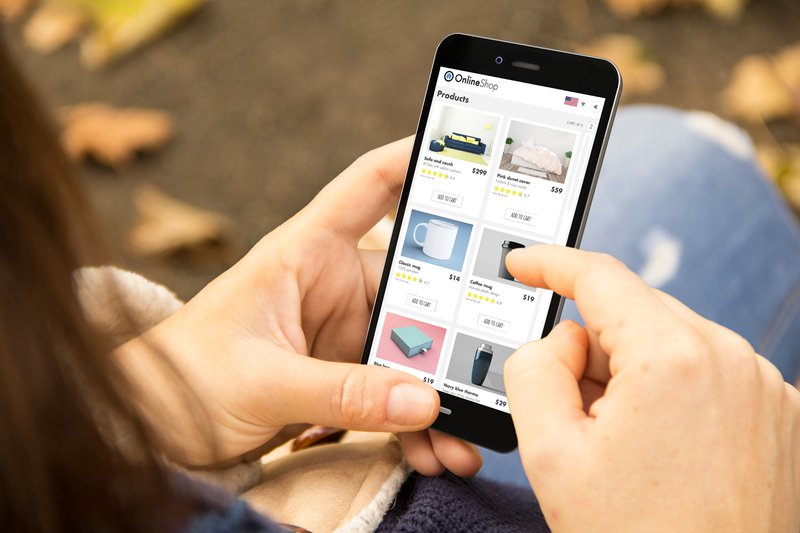
On the downside, the process can take long to complete. Maintaining synchronized data between the two systems can be complicated and resource-intensive. In addition, running two systems at once for a prolonged period can lead to added costs.
When Should You Choose the Trickle Approach?
Consider the Trickle method as the best choice for migration in the following instances:
- When managing large and complex systems with multiple dependencies.
- If the organization has low risk tolerance, can’t afford disruptions, and must maintain continuous business operations.
- If the migration requires complex data transformations, cleansing, or mapping.
- When users might encounter difficulties adjusting to the new system.
- When the organization has sufficient resources (financial, technical, and personnel) to handle parallel systems and the prolonged migration process.
- If the migration involves gradually rolling out new features or modules to different user groups or departments.
- When data synchronization between systems is critical and needs to be closely managed over time.
- When the organization values the ability to modify the migration plan in response to changing needs, challenges, or customer feedback.
eCommerce Site Migration Best Practices to Remember
These essential best practices will help your team navigate the complexities and challenges of an eCommerce site migration and transfer your online store seamlessly.
1. Set Up a Clear Communication Strategy
A robust communication plan defines the scope and objectives of the migration, then communicates them to all parties involved. Provide clear explanations about the necessity of the migration, expected benefits and outcomes, risks and challenges, and its impact on business operations. Also, establish the roles and responsibilities of each stakeholder, along with the timeline and budget of the project.
Planning the communication strategy includes determining the channels, frequency, and content of communication. Monitor communication, review goals, track metrics, and collect stakeholder feedback to evaluate the effectiveness of the communication strategy. Through clear and consistent communication, you can build trust, keep stakeholders informed, and ensure a smooth eCommerce site migration.
2. Define Your Data Migration Strategy
Identify key data sets for migration and understand their relationships. Map data fields from the old system to the new one to facilitate accurate and consistent data transfer. It’s essential to determine the most suitable migration method, whether manual or automated, based on factors such as data volume, complexity, and time constraints.
Align your data migration strategy with business goals, budgets, and time frames to ensure the new system meets your organizational needs.
3. Build Your Data Migration Roadmap From Start to End
A comprehensive data migration roadmap outlines the detailed tasks required to maintain data integrity. The first step is to assess the current data, including its quality, format, and completeness. Data cleansing and transformation should be planned and executed to eliminate any inconsistencies or redundancies.
Once the data is ready, the migration process can begin. Then, post-migration validation is necessary to verify the accuracy and integrity of the migrated data.
A structured roadmap provides a clear plan and timeline for each stage of data assessment and migration, ensuring all necessary tasks are addressed.
4. Keep Consistent Backups
Backups serve as a safety net, reducing the risk of data loss or corruption during the transition. It’s important to have backups in place before you begin the migration, as well as during and after each stage of the process.

Regularly back up the data to ensure businesses can restore their data to a previous state in the event of any issues or errors. Backups also play a vital role in maintaining data integrity throughout the migration process. Any discrepancies or losses can be quickly identified and rectified.
How to Maintain Data Integrity During eCommerce Site Migration
As an eCommerce business, data forms the backbone of your operations. This means it’s critical to maintain data integrity during the eCommerce site migration process. The following strategies will help you maintain data integrity during the migration and address any issues that may arise.
Conduct Data Assessment and Mapping
Assess and understand the data volume, complexity, and quality. This will help you estimate the necessary resources to optimize the migration process. It’s important to examine the data structure and format and to check for duplications, incomplete records, and anomalies. Addressing and fixing these issues early on saves time and effort during migration and improves overall data quality.
In addition, data mapping aligns the data elements from the source system to the corresponding fields in the target system. This ensures accuracy and consistency.
Thorough Data Validation
Conduct comprehensive data validation checks before, during, and after the migration. Verify accuracy, completeness, and consistency to ensure the migrated data matches the source data. Use data profiling techniques to assess data quality and integrity.
Implement Robust Error Handling
Establish effective error-handling mechanisms to identify and address issues promptly. Log and monitor data transfer errors, implement error notifications, and develop automated processes to rectify errors. Regularly backup data before, during, and after the migration process.
How Can Product Information Management Help in Your Data Migration?
A product information management (PIM) platform enables you to store, manage, and enhance product data. It centralizes all information to a single source of truth. From here, data can be distributed across all your sales channels, including eCommerce sites, marketplaces, resellers, and distributors.
PIM systems can play a vital role in data migration during an eCommerce site migration in the following ways:
Centralized Data Management
PIM centralizes data to maintain integrity and reduce inconsistencies across different systems and environments. This may include omnichannel setups, offline and online trading systems, and multi-language, multi-store configurations. It ensures all product data is organized, accurate, and up-to-date.
Data Validation and Quality Control
PIM systems offer validation rules and workflows to ensure the accuracy and integrity of the migrated data. These systems can automatically validate data against predefined rules, flagging any data integrity issues that must be resolved before the migration.
Data Mapping and Integration
A PIM system can integrate with both the old and new eCommerce platforms. The system provides tools to map existing data fields to the corresponding fields in the new platform, ensuring data is accurately transferred.

Data Cleansing and Enrichment
PIM systems enable businesses to cleanse and enrich their product data before migration. They standardize data formats, eliminate duplicates, and enhance the data with additional attributes or metadata.
Enhanced SEO
Quality product data from a PIM system streamlines SEO efforts by automatically updating product information on all sales channels.
Efficient Data Management
PIM systems improve efficiency and productivity by automating processes and streamlining workflows. This speeds up the product launch process, so you can introduce new products quickly and gain a competitive advantage.
By improving customer experience, operational efficiency, and data accuracy, PIM systems can increase both revenue and your return on investment (ROI).
Should I Outsource My eCommerce Site Migration Process?
Is outsourcing eCommerce site migration is the best option for you? That will depend on whether you have the in-house expertise and resources to successfully complete such a complex task. With outsourcing, you gain access to a diverse pool of experienced experts, potentially leading to a smoother and more efficient migration. External providers often have access to the latest tools and technologies, which can fast-track the process.
On the flip side, outsourcing eCommerce site migration can present challenges. Communication issues may arise due to distance or cultural differences. What’s more, there’s a loss of direct control over the migration process and data, which can be concerning for some businesses.
As you select an outsourcing company, consider their expertise in technology. Also, look at their access to skilled professionals, experience, past project quality, turnaround time, and pricing strategy.
Making the Most of eCommerce Site Migration
eCommerce site migration poses challenges and risks that can be daunting. It involves data migration intricacies, performance optimization, and functionality enhancements, which all require meticulous planning, testing, and attention to detail.
An experienced migration consultant can recommend the most suitable and cost-effective migration strategy for your unique needs. They can also help you avoid migration complications and costly pitfalls.
Zobrist’s award-winning team is behind the eCommerce development of many of today’s leading online brands. With a high level of expertise, experience, and the latest tools, we go beyond migration to create advanced eCommerce shopping experiences using the newest commerce, analytics, and payment technologies.
Let’s chat about your eCommerce migration options.

