Broken pages can be a big problem for your eCommerce website. They not only create a negative user experience, but they also cause you to lose potential customers. These inaccessible links, also known as “dead links” or “link rots,” can damage your search engine optimization (SEO) ranking as well.
At least 66.5% of links pointing to various sites are dead. Your website may have broken pages for several reasons. For example, you may have moved a product to a new URL, which is why users can’t access it.
Luckily, these are easy to fix. You can even turn “404 error” pages to your advantage and prevent your site visitors from dropping off.
So, how do you find, fix, and make the best of broken pages? Let’s find out.
The Importance of Avoiding Broken Pages on Your Site
We live in an attention economy–everything is about speed. If your customers and site visitors don’t get instant results or answers to their problems, they might never return to your website.
A strong website that turns prospects into buyers has these essential features:
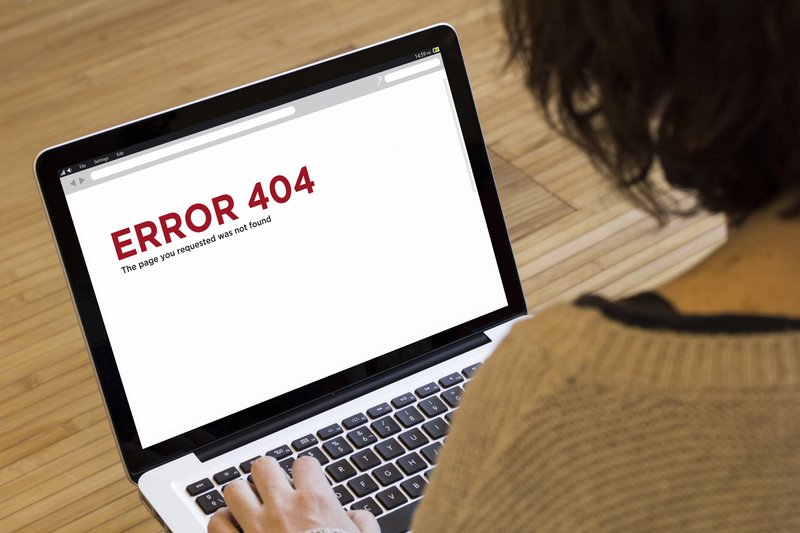
Exceptional User Experience
A good user experience (UX) is everything for a website visitor. It’s also directly related to conversions. A PwC study found 32% of people felt they would stop doing business with a brand or company after a single negative experience. This is despite having previous excellent experiences with that brand’s website.
This says a lot about the importance of UX on the web. Even Google focuses on user experience and metrics such as retention rate to decide how high a website should be ranked.
High Retention Rate
Retention rate is the rate of customers returning to do business with you or visiting your website again. It’s one of the most important metrics for a successful online business.
Emplifi, a market research company, found consumers expect brands to respond to their online inquiries within an hour. Moreover, 86% of respondents said they would abandon a purchase, even from a brand they trust, if their expectations were not met.
Professional Design
Interactive design is the key to gaining customer attention. In fact, 76% of users judge a site based on how it looks. First impressions are everything. This is why businesses spend a lot of money making their website look as professional and interactive as possible.
As an eCommerce marketer, you should know that broken product pages can quickly make your business lose credibility. So, what can you do to fix broken pages? Take these three steps to optimize your website for success.
1. Optimize Missing Product Images
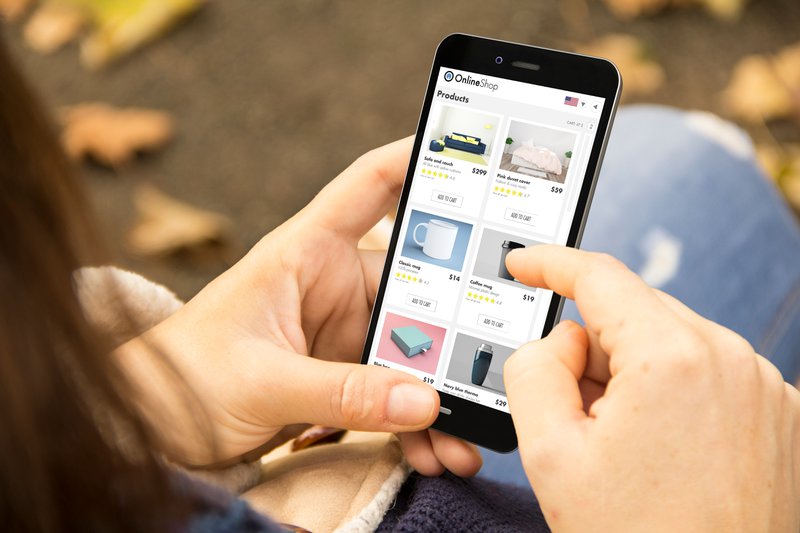
Images are one of the most important elements of your product listing. No matter how good the copywriting is, if you have a missing or broken image, your product likely won’t sell.
This is where the product information management (PIM) system comes in. PIM allows you to retrieve and update information about all your products. For example, you might have hundreds of products with dozens of attributes. You can easily manage them with PIM.
Zobrist’s Smart Merchandiser has a built-in PIM that can identify all the missing images from your websites. This powerful tool makes product management easier, more efficient, and better organized. Even if you have numerous products, a solution like Smart Merchandiser will give you a better return on investment (ROI) by optimizing your pages.
2. Redirect Your Visitors to a Working Page

Another way to fix broken pages is by redirecting your visitors to a working page. For instance, an old webpage you have deleted or updated might still appear in search results. But, when clicked, it gives a 404 error; this can be fixed by redirecting the user.
Redirecting means leading the user to another relevant page. Redirects happen automatically and instantly, so the user doesn’t have to click any additional links.
The best way to fix the error is to incorporate 301 redirects. A 301 is a permanent redirect from one URL to another. Therefore, when a user clicks on a broken URL, they will be redirected to the URL of your choice. This is especially useful when a page has been moved to a new URL.
3. Use Tools to Find and Fix Broken Pages
Website crawling is a popular way to find and review all broken pages. Crawlers use an intelligent algorithm to identify broken URLs, analyze title tags and meta descriptions, discover duplicate content, and review links blocked by robots.
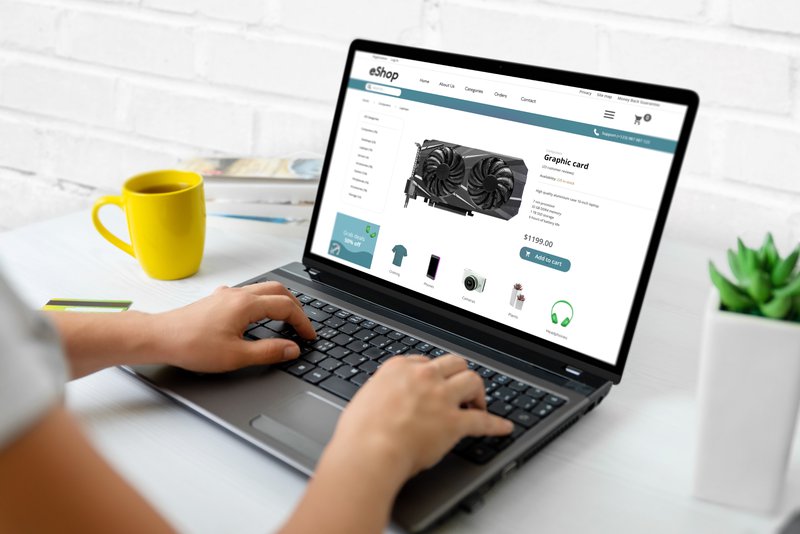
You can also use tools such as Google Analytics or Screaming Frogs to fix broken pages on your eCommerce site. Both platforms provide detailed information about dead links.
However, opt for a solution like Smart Merchandiser if you want personalized insights. It provides you with uniquely designed, interface-rich software and tackles broken pages in the most efficient way possible.
It also helps with visual merchandising. We all know a picture is worth a thousand words. Visual merchandising can sell products faster.
Smart Merchandiser eliminates the need for separate tools to manage your eCommerce merchandising [link to: 7 Tell-Tales Signs That You Need a Digital Merchandising Tool]. The single tool keeps track of inventory, updates product catalogs, and displays products visually appealing to boost sales.
Need Help Fixing Broken Pages? Talk to Smart Merchandiser
Broken links on your website are bad for conversions and lead to lost sales. Moreover, they can also wash away your SEO efforts.
Smart Merchandiser is a graphic-rich tool that enables eCommerce marketers and business owners to fix broken pages easily. Here’s what you get:
- Automation: Optimize your website automatically with custom sequencing rules.
- Visual Catalog Management: Easily add product thumbnails and remove or copy items with a drag-and-drop feature.
- Analytics Management: Data at your fingertips. You can find data by just scrolling over an image. Find out how often it was viewed, the abandonment rate, the conversion rate, and more.
- Inventory Management: Optimize inventory to create a great customer experience.
- Color Management: Easily promote items in certain colors depending on their seasonality, trend, or popularity.
- Attribute Management: Manage keywords, meta descriptions, and attributes for each item with a single click.
- Cross Country Replication: Merchandise efficiently [link to: eCommerce Merchandising Made Easy: The 3 Reasons You’ll LOVE Smart Merchandiser] for multiple countries.
- Social Media Awareness: Receive social media insights on each product within the tool.
Contact Smart Merchandiser today to automate and optimize your eCommerce business today.