Online stores have become part and parcel of running a business, regardless of how big or small your enterprise may be. However, the limitations of online spaces make it hard to give customers a shopping experience that equals what you offer in your physical stores. To bring the atmosphere of your brick-and-mortar shop to the web, you’ll need to use visual merchandising strategies.
Even small shops need an online presence. 2024 data from DataReportal shows that eCommerce is one of the the most visited website categories, with a whopping 2.4 billion hours of web activity every month.
In this article, we’ll discuss some visual merchandising principles commonly used in physical stores and explain how to apply them across customer touchpoints. With these tips, you can create enjoyable shopping experiences that boost conversions.
Understanding Visual Merchandising Principles in Every Business
Visual merchandising is the art of using visual elements, such as lighting, product display, and store layout, to set the atmosphere of a store. Its aim is to strategically capture the attention of customers, influence customer behavior, and drive sales.

For instance, you might:
- Create eye-catching displays to highlight new products and promotions.
- Organize store layouts to optimize foot traffic and boost product discovery.
- Sell complementary products in a single rack or offer themed bundles.
- Curate a color strategy to ensure the products, fixtures, and backdrops look good together.
- Engage customers with sensory experiences such as fitting rooms and product testers.
While these principles are often used to design physical spaces, they can also be applied to online stores. In fact, doing so is crucial to create cohesive shopping experiences and maintain your brand identity.
How Visual Merchandising Improves a Customer Journey
The customer journey in today’s retail landscape requires a balance between product exploration and discovery. You want customers to interact with your products and find items they may be interested in. But you also want customers who are looking for specific products to find them as fuss-free as possible. In essence, you must cater to both casual browsers and goal-oriented shoppers.
Visual merchandising best practices enable you to strike this balance. You can create a space where customers can comfortably explore products and still easily discover new items.
For instance, curate your product displays and place similar or related items near each other. Customers can then check out items that are relevant to their purchasing needs. This tactic is a great way to upsell and cross-sell products and increase average order values.
What’s more, an organized store layout with clear labels helps customers search for specific items faster. In turn, this can boost customer satisfaction and encourage repeat purchases.
How Leading Color and Image Changes How You Shop
Visual merchandising usually prioritizes high-resolution photos and catchy descriptions. But colors are among the most powerful communication tools in your arsenal. That is, if you choose the right ones and use them effectively.
Colors have the power to influence consumer behavior. They can set the mood for your website, shape how customers perceive your brand, and evoke certain emotions from your site visitors.
Simply put, the images and colors you display can make or break a sale. As you build your online catalog, consider the following factors:
- Brand Identity: Your website should mirror your in-person store. Use complementary lighting and colors to display your products. This helps you establish your brand’s identity and present your products in the best possible light.
- Seasonality: Keep your product display relevant and fresh by switching up leading colors based on seasons and trends. For example, opt for warm colors in autumn and pastel colors in spring.
- Target Demographic Preferences: Consider which colors your target audience prefers. Younger customers may be drawn to brighter hues, while more mature customers might want to see muted tones.
- Target Customers’ Lifestyles: Choose dynamic images that align with your target audience’s lifestyles. Rather than static images, show your products in action. For instance, if you sell running shoes, use a photo of an athlete wearing them for training.
Smart Merchandiser’s new visual merchandising features give you better control of your site displays. With its Leading Image and Leading Color tools, you can select which product photos to display for different categories on your site. This allows for a more detailed and specific approach to organizing your online catalog.
Adding Visual Merchandising Elements to Your Online Store
Effective visual merchandising can create engaging shopping experiences for your online customers. These strategies may seem similar to the ones you employ in-store, but they take a slight twist for your website.
1. Curate Your Product Selection
Physical stores rely on color schemes, lighting, and product variety to create an appealing environment. In eCommerce visual merchandising, this translates to the use of high-quality images throughout your online store.
Get your products professionally photographed. Make sure they have a consistent style in lighting, background, and position.
More importantly, use dynamic visuals that showcase the products from various angles. This way, customers can properly examine the product. To take this a step further, you can also add zoom or 360-degree view functionalities. These not only help shoppers see the intricate details of your product but also make browsing more interactive.
2. Develop Product Displays
In brick-and-mortar shops, a good product display means planning a good store layout and window display. But in online stores, it entails designing the home page and strategically categorizing products.
Visual merchandising for eCommerce requires you to group your products into curated collections and themes for easier searchability. You must also carefully map out your home page to highlight best sellers, new arrivals, or items on sale.
In addition, you can use artificial intelligence (AI) to come up with smart product recommendations for each product page.
3. Tailor the Search Results
In physical stores, a shopping experience often involves demo stations, product testers, and engaging spotlight displays. These allow customers to touch, feel, and experience select products you want to highlight.
In the online space, searchandising–also known as search merchandising–allows you to define the search results for your site visitors and leverage the results in a way that drives conversions and sales according to your marketing initiatives. This can help achieve similiar goals.
Additionally, eCommerce sites use generative AI to enhance the virtual shopping experience. This lets customers toggle colors and styles to see the different product variations available. Some brands also use augmented reality (AR) to make the browsing process more engaging. For example, the global beauty brand Revlon offers a virtual try-on tool that lets customers test different shades of foundation and more. Such tools can be used to highlight certain products as needed.
Level Up Your Digital Storefront With Visual Merchandising
Cohesion between your brick-and-mortar store and your online store can create a seamless shopping experience for your customers. However, it can be hard to keep your branding consistent as you implement a more omnichannel approach to customer touchpoints. This is where tools like Smart Merchandiser can prove helpful.

Smart Merchandiser offers a wide range of solutions to help businesses optimize their eCommerce stores. With its easy-to-use interface and comprehensive feature set, you can easily manage your online catalog and use analytics to gain insights into your store performance.
Level up your digital storefront by partnering with Smart Merchandiser. Get in touch with our team today to discuss your visual merchandising needs.