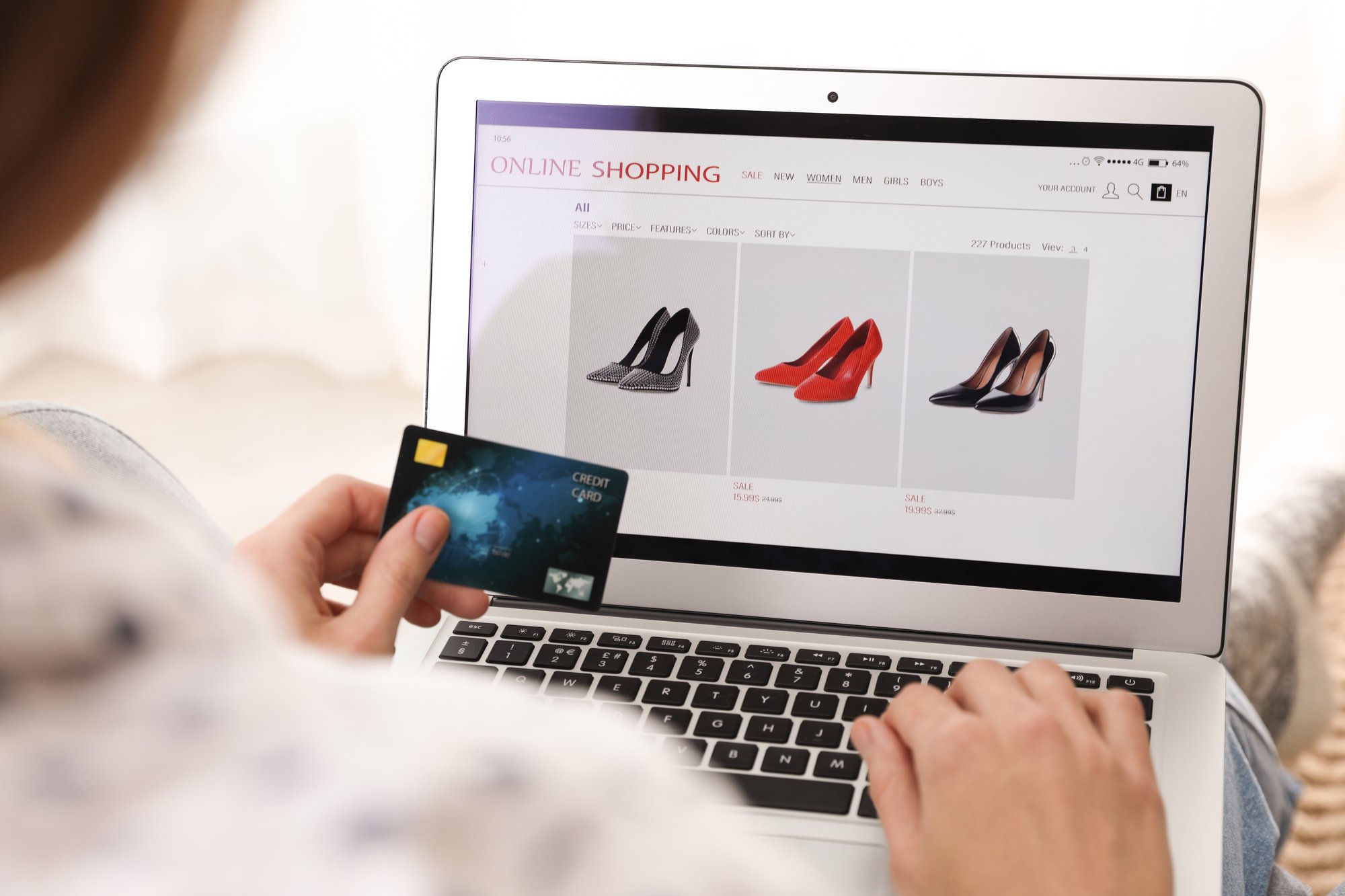At a time when online shopping is ubiquitous, it’s becoming increasingly challenging for businesses to convince customers to choose their brand over the competition. This is why how you present your products is just as important as the quality of the goods you are selling.
Each aspect of your eCommerce store has an impact on conversions and how customers interact with your site. So, perhaps more important than the aesthetic of your store is how the various elements on your webpage can affect customer experiences.
Having a way to sequence your products–mapping out the order in which they are displayed, choosing which items appear above the fold, and what kinds of sort orders are available–will prove critical to your bottom line. In fact, a study by Forrester revealed that improving your UX design can help boost conversion rates up to 400%!
To help you make the most of your online storefront, let’s unpack some of the strategies (and tools) you can use to streamline your eCommerce product management function and significantly improve your eCommerce store in the process.
Building a Site Taxonomy and Sequencing Products

Optimizing your online store starts with creating an effective site taxonomy. This allows you to classify and categorize the different products in your database and allow customers to navigate your eCommerce site with ease.
Four crucial steps to consider:
Step 1: Setting the Stage for eCommerce Product Management
Before you set product classifications and toggle product displays on your online store, outline why you intend to do these in the first place. This will help you guide the direction of the process and make sure it’s in line with your short-term and long-term business goals.
Ask yourself:
- What do I aim to achieve once the site taxonomy is created? Do I want to reduce shopping cart abandonment? Perhaps I want to increase web traffic?
- What keywords or keyphrases represent my brand? Will my target audience be able to find me using these keyphrases?
- What are the expectations of my prospective website visitors? What information about my products and services would they find useful?
If you have been in business for a long time, you may already know the answers. However, if you’re starting out, begin by analyzing your sales data. This will give you an insight into customer behavior which can help define your website’s taxonomy.
Step 2: Choose a Taxonomy Structure
Once you have set your guidelines and eCommerce product management goals, start organizing your products.
Some taxonomy structures to explore:
- Flat – This only has top-level categories such as “Home,” “About,” and “Contact.” This is really isn’t suitable for eCommerce sites that will invariably have multiple product listings.
- Hierarchical – This lets you arrange products by their importance, status, or coverage. For instance, jewelry stores can categorize products into necklaces, earrings, and bracelets. These can be further broken down into the types of items available per category (e.g. hoop earrings, stud earrings, dangling earrings).
- Network – A structure using both hierarchical and associative categories. This is great for those with extensive databases that do well with both static and contextual navigation. This lets you give customers the option to filter products according to certain metrics like “Most Popular Products” or “Recently Uploaded Items” and the like.
- Facet – A taxonomy that lets you assign an item based on various attributes. This lets you categorize different products by size, color, type, or price. If you sell products from multiple brands, you can also organize items by which brand created them.
Step 3: Choose Elements to Reinforce Your Product Pages
Once your products are categorized, you will then need to determine which elements you will need for your product pages.
Among the most critical:
- Product Photos – Provide high-resolution images of different angles of your products to help customers visualize them better.
- Product Overviews and Descriptions – Needs to be well-written, prioritizing the specifications of each product over marketing spiels.
- Client Reviews and Ratings – This will allow new leads to make informed purchasing decisions.
- Interactive Elements – These could include product demos or zoom-in/out functionalities that will make the shopping experience more interesting.
- Similar Product Suggestions – Try to help customers find products that are similar in description. You can also suggest items often bought in addition to the product being viewed or similar products other customers often check out.
Step 4: Use Analytics to Optimize Product Sequencing
The eCommerce product management process does not stop at launching your site. It must be constantly tweaked according to evolving industry trends, new eCommerce practices, and the changes in your customers’ shopping behaviors.
However, to perform the latter entails the use of analytics tools to continually track how customers navigate your site.
Some indicators that you may want to zero in on include:
- Items Sold Per Product
- Average Item Price
- Items Added
- Product Views
- Item Abandonment Rate
- Age by Day
- Inventory on Hand
- Wishlists and Cart Additions
These can help you gauge which products are popular and which are not. Consequently, you can get a clearer picture of which products you need to showcase and which ones do not require an added boost. Managing your eCommerce categories better means higher conversion rates.
Use Smart Merchandiser for eCommerce Product Management
Smart Merchandiser offers a new, smarter way to manage your digital storefront, empowering business owners and digital merchandisers to use data-driven approaches in their eCommerce product management. With its drag-and-drop interface, users with little to zero knowledge of coding can easily make improvements to their online store catalog. As it comes with built-in manual product sequence functions, users can make granular changes however they see fit.
Smart Merchandiser revolutionizes how eMerchandisers manage their online stores by combining the intelligence of web and social analytics with the ease of a graphical inventory management system. Smart Merchandiser enables eCommerce teams to:
- Consolidate monitoring, editing, inventory, and analytics into one powerful tool.
- Visually manage catalogs with drag-and-drop product thumbnails.
- View sales and inventory updates for each product in real-time.
Smart Merchandiser is your visual eCommerce merchandise management solution. Easy color switch preparation for display images–no more manual sorting via color code. Fast documentation of social sentiment, allowing users to initiate damage control on products with negative reviews as well as promote products that are generating a positive buzz.
It further offers improved product insight which eMerchandisers can leverage to rearrange online inventory. Underperforming items, for instance, can be moved “above the fold,” featuring colors, fabrics, or styles that are in surplus. Products that are nearing sold-out status can easily be moved lower in the layout or temporarily removed from the site.
With these solutions, Smart Merchandiser can considerably shorten the time you have to spend on analyzing data, preparing site layouts, and planning merchandising strategies. This way, you can streamline the process and free up your schedule so you can focus on other equally critical aspects of managing an eCommerce business. In fact, one of the major benefits of Smart Merchandiser is that gives merchandisers back 7 hours in a day!
Set Your eCommerce Store Up for Success
Your products are only as good as how they are showcased. Smart Merchandiser overlays all analytics on each product image in an easy-to-use, unobtrusive graphic layout. Data captured from various digital sources including Google Analytics, social networks, and ratings and reviews (such as BravoRatings, BazaarVoice, PowerReviews) can be factored in when creating page layouts and marketing promotions.
With access to so much information, Smart Merchandiser makes it easy to see who’s visiting your site, which products they’re searching for, and most importantly, which ones they’re buying. This allows eMerchandisers to develop more targeted campaigns to create more nuanced customer interactions.
Smart Merchandiser features all the digital tools you need to test the layout of your site, quickly rearrange your product sequencing, and gauge the overall customer sentiment. This way, you can optimize your customer’s shopping experience, improve conversion rates, keep existing customers happy, attract new ones, and drive revenue.
Schedule a demo today and discover how Smart Merchandiser will help to optimize the customer experience, facilitate the highest possible conversion rate, and set your e-storefront up for continuous growth.