Smart Merchandiser is a visual eCommerce merchandise management solution. Overall, the tool’s aim is to make it easier to manage the different elements of visual merchandising. It offers a simple way to make changes in near real-time on your web pages. This is all without the need for time-consuming custom coding.

Online retailers will typically face many inventory challenges when it comes to displaying products in the best way. On top of that are the challenges of managing inventory behind the scenes. A tool like Smart Merchandiser aims to tackle some of these common problems.
Rather than creating custom code, Smart Merchandiser lets you make changes in seconds to better manage your inventory. Any changes made to the product assortment can be viewed in real-time so you can see the effects straight away.
Importance Visual Representation of Inventory
How your inventory is visually represented is a key factor in the buyer’s decision. A catalog that is clear, clean, and easy to navigate is therefore very important. With Smart Merchandiser, you can see your online storefront the way your customers do, with product thumbnails.
One benefit of viewing inventory like this is that it helps the merchandisers realize which products need restocking. If a color is sold out in most sizes, this lets the retailer quickly restock that product to keep up with demand.
This feature will be very important during the holiday season when people are purchasing more and more.
Here is a breakdown of Smart Merchandiser’s 5 key inventory management features:
1. Visual Inventory Management
Smart Merchandiser’s handy interface lets you drag-and-drop product thumbnails around the web page to reorder your catalog. If you wish to highlight a product at the top of a category page, it only takes a few seconds to reorder it or change a Leading Color. There’s no need for tedious manual sequencing behind the scenes, an online catalog can be reordered in seconds.
You can see your online catalog the same way the customer does with WYSIWYG (What You See Is What You Get). This removes the element of guesswork when it comes to creating a new layout and organizing your web pages.
When you make these changes behind the scenes in the code, it’s hard to see how it will look until you publish it or view a draft page. With Smart Merchandiser, you can see the changes you make as you make them.
2. Category Management
Another way you can make changes is by taking one product and adding it to multiple categories so that it will turn up on different pages. Smart Merchandiser uses a single-click-to-add function here. This allows retailers to add a product to multiple categories in just one step. All you need to do is simply copy and paste the product into whichever new categories you wish to add it to with a single click.
Without a tool like this, merchandisers are required to go thru a cumbersome process of searching for products, find a category, add the product to the category, and sequence it.
3. Color Management – By Color By Size
Many online retailers, especially in the apparel industry, have experienced difficulties with color management on their webpages due to the complexity of color and size. For best shopper experience, apparel retailers would disable the size when the color is no longer available but this may be too late by the time the shopper experienced on the website and went away disappointed. The ultimate experience is to always have the core size, i.e. 7-9 available in the most popular colors i.e. black, gray, and white in the most popular products.
Smart Merchandiser can be used by the marketing team to monitor the core size products down to the colors and sizes and trigger alerts for reorder. Let's make sure shoppers never go away disappointed from your website.
4. Leading Colors in Different Categories
Smart Merchandiser lets you manage and display product colors easily with its Color Management feature. This allows websites to show a Leading Color but also additional colors in different categories.
An example of this is unisex items. If you wish to display an item in both Men’s and Women’s clothing categories, you may want to use a different leading color to appeal to the different buyers. For example, you can show a bag in purple in the Women’s category or blue in the Men’s if it is more likely to appeal better in those colors. Once the customer clicks on the product page, they can choose different color options if they wish. However, the choice of leading color can be important in grabbing a customer’s attention in the first place.
5. Drag-and-Drop Color Swatches
With Smart Merchandiser, retailers can quickly arrange color swatches with a simple drag-and-drop. This lets you minimize or highlight specific colors according to seasonality, stock, or popularity. For example, during the summer, bright or light colors may be more appealing to customers. Deep, warmer colors may perform better in the holiday season and colder months.
The Smart Merchandiser Visual Heat Map tool may also help your efforts here. With the Visual Heat Map, retailers can get a sense of which products are performing the best and then make changes accordingly. If a popular product needs to be highlighted and moved to the top, this can help with sales figures. If you decide to change which colors or products are highlighted, the Heat Map tool shows whether your changes have led to more customer interest.
Solve Inventory Challenges with Smart Merchandiser

Managing inventory and making changes to your online shop does not have to be difficult with a tool like Smart Merchandiser. There is no need for time-consuming inventory management or redesigns. Everything can be changed within a few minutes in a fast and easy way.
If your aim is to highlight different colors, products, or alternate colors between categories, the Smart Merchandiser tool can make it easier.
On the backend, Smart Merchandiser’s visual display also makes it easier for merchandisers to keep on track of inventory stock levels. If something is clearly sold out or running low, it’s easy to see and then replenish the stock quickly. This is something that will be increasingly important during the holiday period as more people shop around this time of year.
Smart Merchandiser makes managing the many different elements of visual merchandising much simpler and effective – for both customers and retailers alike.
Want to see this in action? Sign up for a Live Demo!